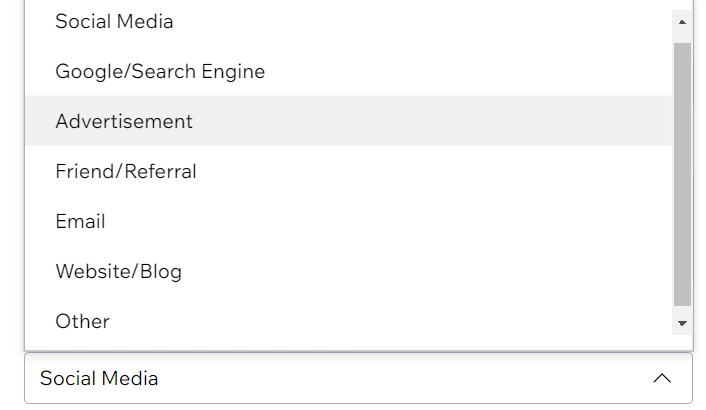How to Create a Client Form for Travel Agents
- URTHEMES

- Sep 22, 2024
- 4 min read
Updated: Mar 20, 2025
KEY TAKEAWAYS:
Include essential fields like contact information, travel dates, and destination preferences.
Keep the form simple by using dropdowns and date pickers to improve the user experience.
Add optional fields for requests such as budget, accommodation preferences, or special requirements.
Make it mobile-friendly so clients can easily complete the form on any device.
A well-designed client form helps travel agents collect the important details needed to plan personalized trips. A simple, efficient form makes the booking process smoother and ensures you have the key information to offer customized travel experiences.
What Information Should Be Included?
To build an effective form, include fields that help you understand your client's preferences and needs. Here are the essential fields to consider:
First Name (First Name Input Field).
Last Name (Last Name Input Field).
Email Address (Email Input Field) .
Phone Number (optional) (Phone Number Input Field).
Preferred Destination (Dropdown) Provide a dropdown menu where clients can choose from a list of popular destinations.
Departure and Return Dates (Date Picker) Allow clients to easily select their departure and return dates using a calendar-based date picker.
Number of Travelers (Adults/Children) (Short Answer Text Field or Dropdown) Clients can specify how many adults and children will be traveling.
Travel Preferences (e.g., luxury, budget, adventure) (Dropdown Menu or Short Answer Field) Provide a dropdown with options (luxury, budget, adventure, etc.) or allow clients to enter their preferences in a short text field.
Additional Notes (optional) (Long Answer Text Field) Optional field for any extra details or special requests from the client.
How Can a Form be Simplified?
Use dropdowns for common selections like destinations or traveler preferences. Dropdowns help clients select their options quickly without needing to type.
Minimize required fields by only asking for essential information upfront. Consider making fields like “Phone Number” or “Additional Notes” optional.
Group similar fields together to create a natural flow. For example, keep contact information (name, email, phone number) in one section and travel details (dates, number of travelers, preferences) in another.
Use date pickers to reduce mistakes and make filling out the form quicker and easier.
A simple, well-organized form is not only easier to fill out but also reduces the risk of errors, allowing you to gather accurate client information efficiently.
What to Keep in Mind When Designing a Travel Agent Form?
Branding: Use your brand’s colors, fonts, and logo to make the form look consistent with your website. This helps it look professional and builds trust with clients.
Mobile-Friendly: Make sure the form works well on phones and tablets. Many clients will fill it out on their mobile devices, so it needs to be easy to use on smaller screens.
Test It: Try filling out the form yourself to check if everything works well. Make sure the layout is clear, and it’s easy to complete without confusion.
Should You Gather Marketing Information in a Form?
It's a great idea to include a question that helps you gather marketing insights, but keep it simple. Adding dropdown input with the question “How did you hear about us?” at the end of your form can provide valuable data without overwhelming your clients. This single question helps you understand the effectiveness of your marketing channels.
Adding a Spam Filter and Agreement Checkbox
To prevent spam submissions, it’s helpful to add a spam filter like reCAPTCHA to your form. This ensures that only legitimate users are submitting, keeping your data clean and accurate.
Additionally, including a required agreement checkbox is a good practice. This allows clients to confirm they agree to your terms and conditions. For example, you can add a checkbox that says, "I agree to the terms and conditions and privacy policy."
This approach helps build trust with your clients while protecting your business from spam and potential legal issues.
Example: Detailed Trip Planning Form
Full Name (Short Answer Text Field)
Email Address (Email Input Field)
Preferred Destination(s) (Dropdown Menu or Short Answer Field) Allow clients to choose their destination(s) from a dropdown menu or enter it manually.
Departure/Return Dates (Date Picker) Use a date picker to let clients easily select their departure and return dates.
Accommodation Preferences (Dropdown Menu) Provide a dropdown with options like hotel, Airbnb, or resort to suit the client's accommodation preferences.
Number of Travelers (Dropdown or Short Answer Field) Specify the number of adults and children traveling.
Budget per Traveler (optional) (Short Answer Field) Gather an approximate budget range for each traveler to offer tailored options.
Travel Preferences (Dropdown or Short Answer Field) Clients can specify if they prefer luxury, adventure, or budget travel.
Additional Notes (optional) (Long Answer Text Field).
Where Did You Hear About Us? (optional) (Dropdown) Add a dropdown at the end of the form asking where the client heard about your services.
How to Customize a Travel Agent Form on a Wix Website
If you’re using WIX to build your website, customizing your form is easy with the drag-and-drop editor. Here’s how you can do it:
Add a form from the Wix platform’s built-in tools.
Customize fields by selecting and editing them to suit your travel services.
Add dropdowns, date pickers, and checkboxes to make the form interactive and user-friendly.
Preview the form in mobile and desktop views to ensure it looks great on all devices.
Set up automated responses to confirm form submissions with clients and send follow-up emails.
How a Simple Form Can Benefit Travel Agents:
Save time by collecting all the important details upfront.
Personalize services by asking for specific travel preferences.
Reduce mistakes with easy-to-use fields like dropdowns and date pickers.
Build trust by offering a simple and professional experience.
Having a well-designed client information form on your website is key for travel agents to streamline bookings and offer personalized services. By keeping the form simple, mobile-friendly, and efficient, you’ll make the process easier for both you and your clients.
For those looking to take their travel business online, check out our fully customizable travel agent website template:
.png)